Did you ever wonder if someone might be using a SIM card registered in your name without your permission? It’s more common than you think—and it could lead to serious misuse.
Luckily, the Department of Telecommunications offers a free and easy way to check how many SIM cards are linked to your ID using the Sanchar Saathi TAFCOP portal. Let’s walk you through the process step by step.
Why You Should Check SIMs Registered on Your Name
- Avoid identity theft and mobile fraud
- Detect unauthorised SIM cards linked to your ID
- Keep your KYC data secure
- Ensure only trusted numbers are under your name
How to Check SIMs on Your Name Using Sanchar Saathi Portal
The official way to check this is through the government’s Sanchar Saathi TAFCOP portal.
Step-by-Step Guide:
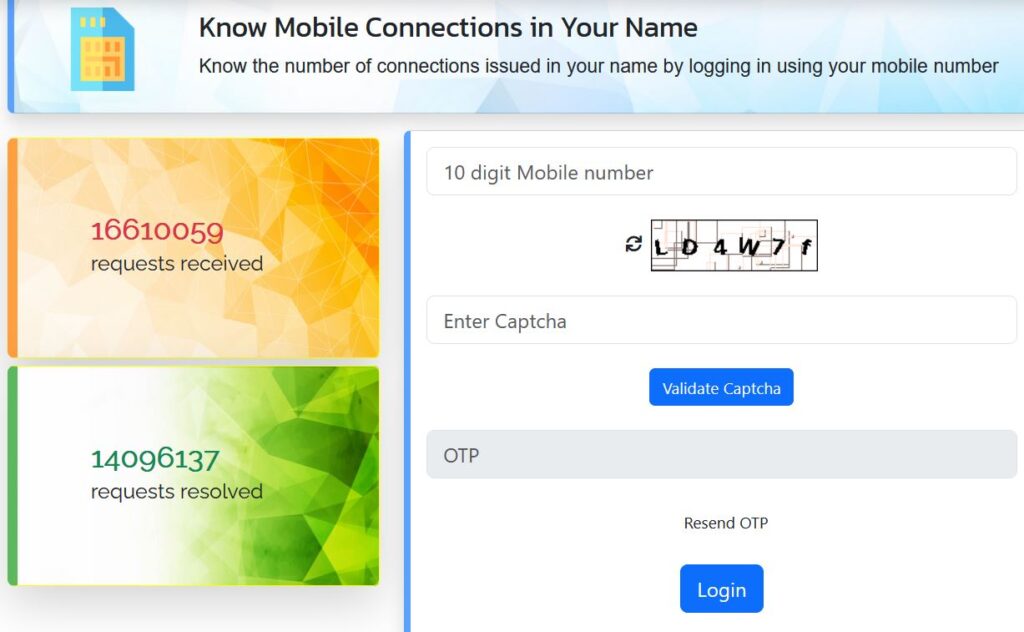
- Visit the Official TAFCOP Portal
👉 https://tafcop.sancharsaathi.gov.in - Enter Your Active Mobile Number
- Receive an OTP
A one-time password (OTP) will be sent to your phone through SMS. - Verify OTP and View Registered Numbers
Once verified, you’ll see a list of all SIM cards registered using your Aadhaar or any KYC-linked ID proof. - Report Unfamiliar or Fraudulent Numbers
You can flag or block any mobile number you don’t recognise with just a few clicks.
Important Notes to Remember
- You are allowed to have up to 9 active mobile numbers under your ID.
- If you see more than 9 or numbers you don’t recognise, it’s time to take action.
- SIM details might take a day or two to update after porting or new registration.
How to Report or Block a Suspicious SIM Card
If any mobile number looks unfamiliar:
- Tick the checkbox next to the number.
- Select a reason like Not Required, Not My Number, or Fraudulent Use.
- Submit your request to block or remove it.
- Keep your Request ID for future tracking.
Tips to Protect Your SIM Identity
- Never share copies of Aadhaar or PAN without watermark.
- Don’t share OTPs or personal info with unknown callers.
- Check your mobile bills for unexpected charges.
- Use only trusted service centres for SIM-related services.
- Block your SIM immediately if your phone is stolen or lost.
❓ FAQs: How to Check How Many SIMs Are on My Name?
Can I check SIMs linked to my Aadhaar online?
Yes. Use the official TAFCOP Sanchar Saathi portal.
Is the SIM checking service free?
Yes, it is a completely free public service.
What if I find a SIM card that I didn’t register?
You can immediately report and request deactivation on the same portal.
Read also: Best Smartphones Under 10,000 in 2025



