These days, Ghibli-style images of PM Modi, Chief Ministers, and everyday people are going viral on social media. From WhatsApp DPs to Insta Reels, this animated trend has taken over timelines.
If you’re wondering how to make Ghibli Style pics, you’ve come to the right place. With just a few taps, you can create your own magical Ghibli-style avatar using popular AI tools.
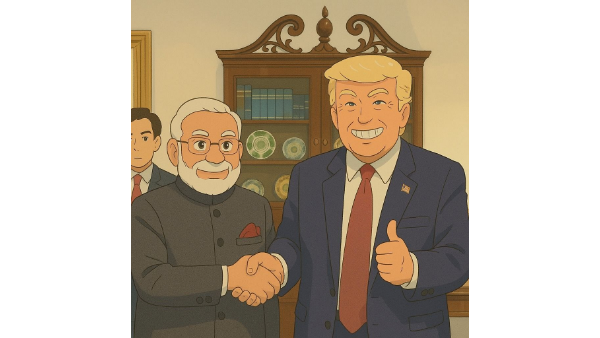
Let’s see how it works—step by step!
What Is Ghibli Style and Why Is It Trending?
Ghibli style comes from Studio Ghibli, a famous Japanese animation studio. It’s known for soft colours, emotional expressions, and dreamy backgrounds. These days, people are using AI to turn themselves into characters in the famous Ghibli art style.
Why it’s trending:
- Cute, anime-inspired design
- Easy to create using AI
- Celebrities and influencers are doing it
- Makes great profile pics and content

Tools to Make Ghibli AI Art
You don’t need design skills. Just choose any of these AI platforms:
Popular AI Tools That Support Ghibli Style
- ChatGPT with DALL·E 3 – Great for custom prompts
- Grok (xAI) – Smart image generation features
- Bing Image Creator – Fast and beginner-friendly
- Leonardo AI – Offers fine details and styles
- Midjourney – High-quality but paid
- StarryAI / BlueWillow – Free alternatives for mobile
How to Make Ghibli Style pics: Step-by-Step Instructions
Here’s an easy guide for beginners to create Ghibli-style images using ChatGPT, Grok, and other platforms.
✅ Step 1: Choose a Trusted AI Tool
Start with free platforms like Bing Image Creator or Leonardo AI if you’re just experimenting.
✅ Step 2: Write a Ghibli-Style Prompt
Use a detailed prompt like:
“Create a Ghibli-style illustration of a young Indian woman in a saree, sitting near a tea shop, warm colours, anime look, soft lighting.”
👉 Prompt writing tips:
- Mention character age, dress, expression
- Add location (village, city, street, nature)
- Include emotion or activity (smiling, walking, drinking tea)
⚠️ Important Disclaimer: Use With Caution
📌 Before uploading your photo, make sure the platform is safe.
Not all tools protect your privacy. Use only trusted AI websites.
If unsure, stick to text-to-image prompts without uploading personal photos.
✅ Step 3: Upload Your Photo (Optional)
Some AI tools let you upload your image. They’ll transform it into Ghibli-style art. Use only if you’re confident about the site’s privacy.
✅ Step 4: Customize the Result
- Change background or lighting
- Choose a facial expression
- Try multiple prompts for best results
✅ Step 5: Download and Share It
Now, save your artwork and post it on:
- WhatsApp status
- Instagram stories
- Telegram groups
- Facebook profile or cover pic

Ghibli Prompt Ideas That Work Well
Try these creative prompts:
- “Old man in kurta walking in a village, Ghibli anime art style”
- “Girl in school uniform cycling near fields, dreamy background”
- “Couple under a mango tree, animated Studio Ghibli look”
- “Boy playing cricket in a dusty ground, anime drawing style”
Why Make Ghibli with ChatGPT or AI Tools?
- Super easy for beginners
- No need to install any software
- Works from mobile or desktop
- Great for content creators and influencers
- Looks magical and nostalgic
Even politicians, film stars, and content creators are joining the Ghibli trend!
Image Optimization Tips
Save image as: ghibli-style-ai-avatar-indian-man.jpg
- Use alt text: “Ghibli-style AI art of Indian man in kurta created with ChatGPT”
- Add keywords in image name for SEO boost
✅ Final Thoughts
Now that you know how to make Ghibli (ChatGPT, Grok and other platforms), why not try it for yourself? It’s fun, creative, and totally trending!
Read also: Best Smartphones Under 10,000 in 2025



