What to Do If Your Phone Is Stolen
Losing a smartphone can be frustrating, even scary. Your phone stores everything—photos, banking apps, messages, and much more. But don’t worry. If your mobile is lost or stolen, there are simple steps you can take to secure your data, block misuse, and even track or disable the device.
In this article, you’ll learn what to do immediately after your phone is stolen, including how to use the CEIR (Central Equipment Identity Register) through the Sanchar Saathi portal to block your mobile.
Immediate Steps to Take When Your Phone Is Stolen
Act quickly to reduce the chances of misuse:
1. Lock Your Phone Remotely
If your phone had Find My Device (Android) or Find My iPhone (iOS) enabled, log in to your account from another device and:
- Lock the phone remotely
- Display a message (like a contact number)
- Erase data (if needed)
2. Call Your Number
Try calling your number. If someone picks up, you might be able to recover it. If it’s switched off, move to the next steps.
3. Block Your SIM Card
Contact your mobile operator and block the SIM immediately to stop any unauthorised calls or transactions.
- Airtel: 121 / Customer Care
- Jio: 198 or Jio App
- Vi: 199
- BSNL: 1800-180-1503
How to Report Your Stolen Phone Online (CEIR Portal)
The government’s Sanchar Saathi CEIR portal allows you to block your stolen phone using its IMEI number. This ensures that your device cannot be used on any network, even with a new SIM.
Steps to Block Your Stolen Phone:
- Visit the official CEIR portal:
👉 https://sancharsaathi.gov.in/Home/ceir-services.jsp - Click on “Block Stolen/Lost Mobile”.
- Fill in the required details:
- Mobile Number
- IMEI Number (printed on box or bill)
- Device brand and model
- Date and place of loss
- Police complaint number
- Upload a copy of the police complaint (FIR).
- Provide your ID proof (Aadhaar, Passport, etc.).
- Submit the form to generate a Request ID.
Your phone will be blocked across all telecom networks, making it unusable.
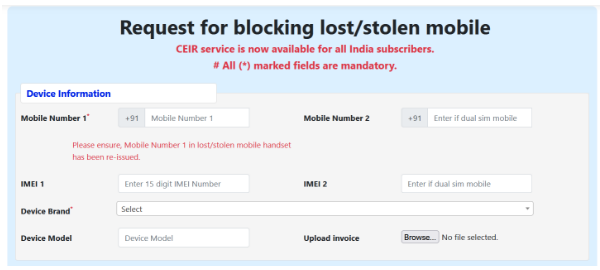
How to Get Your IMEI Number
- From phone box or bill
- Dial *#06# (if phone is still with you)
- If logged in to Google account:
https://mydevices.google.com/
File a Police Complaint
Visit the nearest police station and file an FIR for stolen mobile. This is mandatory for blocking your phone via CEIR and useful if your phone is recovered later.
✅ How to Unblock Your Phone If Found
If you recover your phone, don’t worry—you can unblock it easily.
Steps to Unblock via CEIR:
- Go to the CEIR portal
- Select “Unblock Found Mobile”
- Enter your Request ID
- Submit supporting documents
How to Protect Your Data After Losing a Phone
- Change passwords for all logged-in accounts (email, social media, banking)
- Deactivate UPI & mobile wallets
- Enable 2-factor authentication for sensitive accounts
- Inform your bank to block access if financial apps were installed
Helpful Tips to Prevent Mobile Theft
- Always enable screen lock & biometric security
- Activate Find My Device / Find My iPhone
- Avoid leaving phones unattended in public
- Keep IMEI noted safely
- Don’t delay—act fast if phone is lost
FAQs: What to Do If My Phone Is Stolen
Can I block my stolen phone without FIR?
No. An FIR or police complaint is required to block your phone on the CEIR portal.
Is CEIR service free?
Yes. It is a free service provided by the Department of Telecommunications.
How long does it take to block a phone?
Usually within 24 hours after submission on CEIR.
Final Thoughts: Act Fast, Stay Safe
Losing a phone isn’t just about the device—it’s about your personal data and digital life. Taking quick action using tools like the Sanchar Saathi CEIR portal can save you from major risks.
Read also: How to Check How Many SIMs Are on Your Name: Quick & Easy Guide



